Once logged into your Unit Leader account at www.trails-end.com, click the Order Popcorn button at the top of the page, or click Popcorn Orders from the left-hand navigation then click Order Popcorn. Select the appropriate order type from the Choose Delivery dropdown menu. A list of available products will appear. Enter the quantities needed, paying attention to whether you are ordering in cases or containers (see ratios next to each product). You can save your order and return to it later or submit the order to your council for approval. Once the order is approved you will receive an email notification and will be able to view your invoice at that time.
For further information on placing your popcorn order, please refer to the training video:
https://youtu.be/vibUrJRB3Zg?t=1288
• Popcorn Orders – 21:28 – 23:34
o Transfers & Returns – 22:20 – 23:13













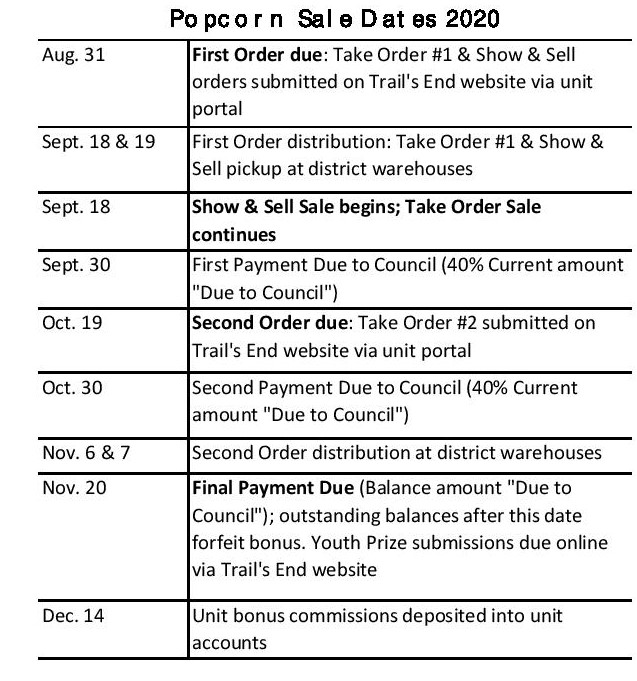 Contact
Contact 